-
Edd Bateman posted an update in the group
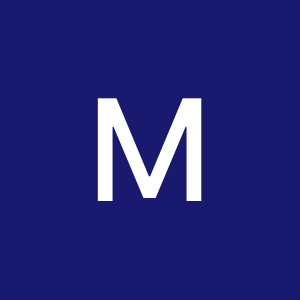 Music Production Support Group
Music Production Support Group - Hey @adrian.parzentny Question.
My personal approach to mixing was always that it’s something I never want to learn because I would prefer to focus on other aspects of music and although I can produce albums and make sure microphones are in the right place and musicians feel comfortable I would always give the files to a very very experienced person to mix.
However now when I’m recording videos for uploading to social media I know that some mixing basics would help. I have:
- 1 condenser mic for my voice (speaking)
- 1 line in capturing my bass
- 1 backing track which is stereo and already mixed
What would be the best way to mix this? Bear in mind the bass needs to be heard very well and people will probably be listening on phone speakers. Currently all I do is put the voice slightly left and bass slightly right, I could add some compression to voice and bass but wonder if there is any need or just I heard that this is what some people do.
Thank you
5 Comments-
Hey Edd!!! That attitude is absolutely normal, when I was a touring musician, I had no interest at all for mixing as well because it’s beautiful to have a team and split tasks. In your case for social media I would do the simple approach:
– Bring the tracks into your DAW of choice
– Only use Volume/Panning to make a rough mix until the elements sit in the place you want them
– My Rule of thumb: Start with Rhythm and get the groove right, then bring in the voice, then the rest
– Then you can start using EQ and all the fun stuff – you will notice, with the basic volume balance that you already need less plugins
– Send the vocals to a small and a big reverb, push up the reverb until you barely hear it, then tuck it back -2dB, this will give your vocals a specific space without the crazy 80s reverb effect
– Do the same for the backing track
– Don’t do it for the bass
– For the Bass you have 2 points to take care of, 80Hz and 2000Hz:80 Hz will boost your low end and 2000Hz will help you to give either more or less definition of the notes.
Rule of thumb: When you play a lot of Notes, like in your Bombino solos, push up the 2Khz, when you play or hold single notes, put less
At the end put a good limiter on your master bus to make it loud enough for social media and to avoid clipping
Good Luck young Padavan!
-
@adrian.parzentny Ah nice. Never thought of it like this but makes sense. For the reverb stuff I would need to visually see you doing that to properly understand that.
What about making sure basslines are audible whilst balanced in a track knowing that it might be heard on different systems or phones with or without headphones. Should we be mixing for one type of device? Should I mix the whole thing through standard laptop speakers and try and get the balance right there?
-
-
A lot of people master for phone listening these days, but for live streaming you don’t have that option. so good question. What I use for WMM live stuff and other live “meetings” is my Boss MicroBR-80 (which has a reasonanly decent mic and USB output) as the mic and one of the headphone output of Foucusrite Scarlet 18’8 feeding the line in of the MicroBr-80. That way I can send a different mix (setup with Focusrite Control) to the live stream and my speakers if necesary). I can check levels using the input meter of the MicroBR-80 (which isn’t very high reolution but good enough) and tweak the mic volume with the knob on the MicroBR-80 also. Maybe I will setup a better mic soon (I have a few and a quite nice old ART Dual MP tube preamp and Dual MP tube limiter) but logistically what I am using works.
I suspect Zoom cmpresses/limmits the shit out of what you put in anyway but I guess it helps to give it as much level as possible (without any clipping of course) and.
FWIW your audio mix is always [petty good for WMM sessions. Come others not so. For example I could barely hear Justin talking the other day.
-
Hey @edd sure it’s always good to think on what medium your tracks will be consumed so if the bass is not cutting through on a phone while you’re creating IG or TikTok videos, it won’t make sense. For the Bass, you can duplicate it, cut the low end from 0 – 200 Hz and then heavily distort it and blend it sllllligthly back in and check it on your phone. I have a translation checker from Sonarworks as well as from Ollo Audio, allowing me to simulate different scenarios, like how my mix sounds in a car, on the phone etc.
I also work a lot with parallel compression, routing ALL music to a new track and squash it heavily with a compressor and blend it back in to the track for more weight and fullness. But that’s also something I should rather show in another master class in live 🙂
-
@adrian.parzentny Have you ever used Reaper and could this be done on there? My favourite was Cubase SX but now I can’t get hold of the old versions and the latest Cubase doesn’t even work on the lastest Windows. If so it sounds like it would be great to set up some templates which have the bass sound pre-mixed
-
