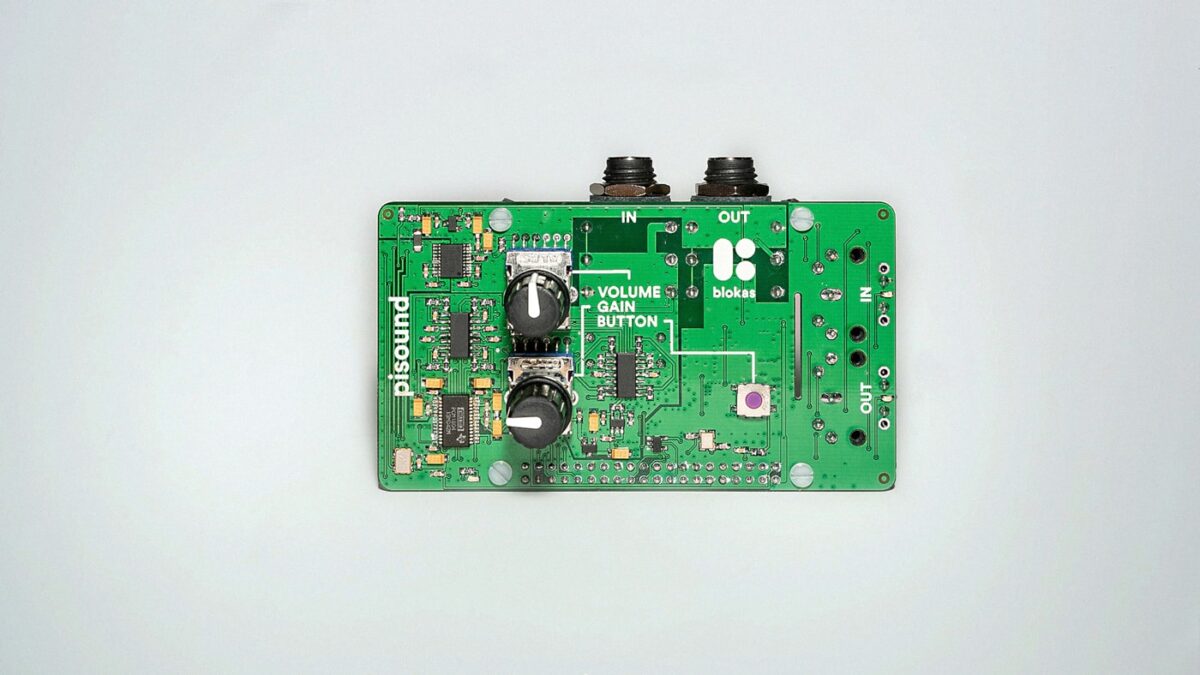Music Production Support Group
Learn more about Music Production for Home Studio owners and Pro’s with Ady from Hit The Road... View more
Group Feed
-
Adrian Parzentny posted an update in the group
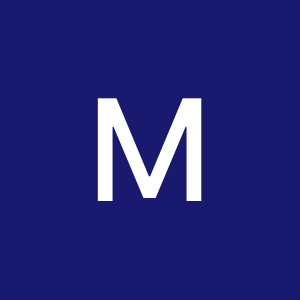 Music Production Support Group a year ago
Music Production Support Group a year agoa year ago (edited)
A warm welcome everyone and thank you for joining our Music Production Support Group! I can’t wait to meet you all and listen to your productions!
Please share a short introduction to yourself, your musical path, what music means to you and a link to your songs / demos.
Let’s make some magic, music is a beautiful way to express ourselves and we…
2 Comments-
Hi Adrian great masterclass earlier. Thanks
I have just updated my profile with some more info and some links to my music if you have the time to listen. The best produced and finished is mostly on Bandcamp and my main soundcloud page.
However they are all just demos really done in my bedroom, and some live recording from when I was running…
- View 1 reply
-
-
Clive Barreto posted an update in the group
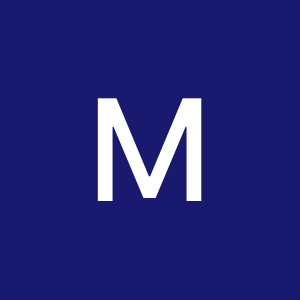 Music Production Support Group a year ago
Music Production Support Group a year agoHi, I’m primarily a musician and only just recently decided to dive into the realm of music production. I have chosen reaper as my DAW of choice and am using the free version of amplitube 5 as my amp sim. Now the problem i have run into is when i playback with DI i get almost no latency from what i play however when i activate my vst for the amp… Read more
-
@adrian.parzentny is definitely your man for this question
-
Hey @Clive.B thanks for your question, I’m Ady and the “Music Production Guy” on this platform, to help you with this issue.
The first thing you need to check is the so called “Requested Block Size” also know as buffer size in other programs. You can find it in Reaper here (See screenshots)
1. REAPER > Settings …
2. Go to the “Audio” Section…
1
-
-
Edd Bateman posted an update in the group
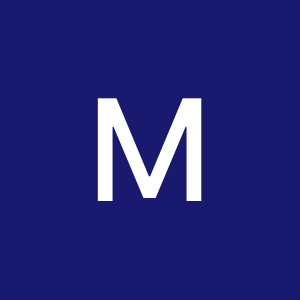 Music Production Support Group a year ago
Music Production Support Group a year agoGreat live session yesterday by @adrian.parzentny We were thinking about some kind of challenge where we all try and start….and complete 2 demos and encourage each other through the process. Who’s in?
-
I guess I am although I am not quick at anything these days
-
- Load More